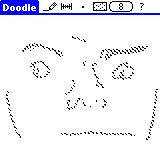
Doodle FAQ
Frequently asked questions about doodle.
- How do I make a new page?
- How do I change between pages?
- How can I save these treasures?
- Why don't you do a color Doodle?
- Why don't you do a high resolution Doodle?
- Why don't you add tools for drawing straight lines, boxes, circles, text, etc.?
- Why don't you add a text field to each sketch so I can label them?
- How about a window for transcribing the doodle into text?
How do I make a new page?
The New command is on the Page menu. Its shortcut is N.
The newline character is also a shortcut to make a new page, but it isn't a menu shortcut.
The Duplicate command is also on the Page menu. Its shortcut is D.
How do change between pages?
- Tap on the page button.
- Swipe left or right from the page button.
- Write a space character in the grafitti input area.
- Write a backspace character in the grafitti input area.
How can I save these treasures?
The DoodleDB.pdb file is copied to your Palm Desktop folders any time you HotSync and the DoodleDB.pdb has changed since the last HotSync. Where the file ends up depends on how your Desktop is installed and which operating system its installed on.
Unix users can compile the doodle-db.c source provided in the Doodle source distribution. doodle-db can expand DoodleDB.pdb into a collection of .pbm files, or concatenate a collection of .pbm files into a DoodleDB.pdb.
Windows users may download doo2pcx from Kees Moerman's Doo2pcx Page. doo2pcx can expand DoodleDB.pdb into a collection of .pcx files, or concatenate a collection of .pcx files into a DoodleDB.pdb.
Apple users may download DoodleReader.py, a Python script, which is supposed to do much the same thing as doodle-db or doo2pcx, but I don't know how it works, as I've never been in a position to try it out.
Why don't you do a color Doodle?
Maybe I will, but there are a lot of issues involved in extending Doodle to color, and I haven't had the time to work them out.
Also, this would involve changing the Doodle database format.
Why don't you do a high resolution Doodle?
Maybe I will, but there are a lot of issues involved in extending Doodle to high resolution displays and I haven't had the time to work them out.
Also, this would involve changing the Doodle database format.
Why don't you add tools for drawing straight lines, boxes, circles, text, etc.?
While I can see why people want these tools, I just don't see the additional user interface clutter as an improvement to Doodle. I prefer to focus on improvements to the freehand drawing capabilities rather than simply throwing in additional features just because I know how to do them.
Why don't you add a text field to each sketch so I can label them?
It's interesting, isn't it, how strongly people feel the need to name things? Even I begin to get a little tired of sorting through a folder of numbered images. But I'm reluctant to burden Doodle with the management of text strings at this time.
Also, this would involve changing the Doodle database format.
How about a window for transcribing the doodle into text?
The question is how to transfer a scribbled note into the date book or address book without switching back and forth between Doodle and the target or copying the note onto a piece of paper. The answer is to provide a popup text window in Doodle, transcribe the note, and transfer the transcribed text through the clipboard.
This capability is probably coming in a future release.
